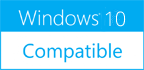FoneLab iPhone Data Recovery 10.0.10
Please use one of the links below to download FoneLab iPhone Data Recovery
Antivirus Information
We did not scan FoneLab iPhone Data Recovery for viruses, adware, spyware or other type of malware. For your own protection it's recommended to have an updated antivirus installed on your computer when downloading and installing programs from Windows10Compatible. We strongly recommend you to use Antivirus and check FoneLab iPhone Data Recovery for viruses before you install.
Windows10Compatible lists downloads from various software publishers, so if you have a question regarding a particular software contact the publisher directly. The download links for FoneLab iPhone Data Recovery are provided to you by Windows10Compatible without any warranties, representations or gurantees of any kind, so download at your own risk.
Publisher Description
FoneLab, as the best iPhone Data Recovery software, can recover lost/deleted Messages, Contacts, Call History, Calendar, Notes, WhatsApp/Kik/Line/Wechat/QQ etc. data from iPhone/iPad/iPod and from iTunes backup files. It supports all portable iOS devices, including iPhone XS/XS Max/X/8 Plus/8/7/6s/6s Plus/6/6 Plus, iPhone SE, iPad Pro, iPad mini 2, iPod touch, etc. And it allows you to preview your lost data before recovery. Key Functions: 1. Recover lost or deleted data from iPhone/iPad/iPod directly Recoverable data includes Contacts, Messages, Call history, Calendar, Notes, Reminder, Safari bookmark, Camera Roll, Photo Library, Photo Stream, Message attachments, Voice memos, Whatsapp data, Kik/Line messages and photos etc. 2. Restore data from iTunes backup No matter what type of your device is, this iPhone data recovery can recover lost/deleted data as long as your device has been backed up with iTunes. So if your data was deleted incautiously or intentionally, you can get them back. 3. Preview files before recovery This data recovery software for iPhone/iPad/iPod allows you to preview deleted Photos, Text Messages, iMessages before recovery. It also allows you to rotate photos when previewing. 4. iOS System Recovery This software can help you fix your iOS device from DFU mode, recovery mode, Apple logo, headphone mode, etc. to normal state. 5. 100% safe and secure After the test of all popular antivirus programs, FoneLab is proved 100% clean with neither malware nor virus. At the same time, FoneLab has intuitive and simple interface which can help you easily use it with no confusion, even for novice.
RELATED PROGRAMS
FoneLab Android Data Recovery
There would be lots of unexpected events which will cause Android data loss, such as losing data after OS update or rooting, device stuck or not responding, device locked, forgotten password, ROM flashing, etc. However, with the assistant of this...
- Shareware
- 06 Dec 2022
- 1.75 MB
Data Recovery for iPhone
Data Recovery for iPhone is an easy-to-use and powerful application, which helps to recover lost or deleted files like SMS, contacts, notes, photos etc. from your iPhone, iPad or iPod Touch. It can recover up to 15 file types from...
- Shareware
- 20 Jul 2015
- 5.37 MB
Apeaksoft iPhone Data Recovery
Apeaksoft iPhone Data Recovery can recover lost Messages, Contacts, Call History, Calendar, Notes, Voice memos, QQ/Wechat data, Photos, etc. from iOS devices or from iTunes/iCloud backup files. It supports many portable iOS devices, including iPhone 11/11 Pro/11 Pro Max/XS/XS Max/8/8...
- Shareware
- 04 Nov 2019
- 53.4 MB
Tenorshare iPhone Data Recovery
Tenorshare iPhone Data Recovery is the top-ranking data recovery software which can easily recover all deleted or lost data directly from iPhone without any backup file, restore iPhone data from iTunes backup file or restore iPhone data from iCloud backup....
- Shareware
- 20 Jul 2015
- 14.4 MB
4Easysoft iPhone Data Recovery
4Easysoft iPhone Data Recovery supports to recover deleted/lost data from your iOS devices, iTunes and iCloud backups. Its professional to fix most iOS system errors, even stuck and disabled iOS devices. It is compatible with all models and iOS versions...
- Shareware
- 28 Apr 2023
- 2.03 MB